Media Management| Premiere Pro
Media Management for Colour-Grading Delivery
Step 4 Project Manager
Check if you timeline is clean and only includes the media of the final edit.
If your timeline is still a mess. See XML Creation >>
Step 2 Copy Media
Use the Project Manager to collect media exclusively from the timeline.
File -> Project Manager
Select - Collect Files and Copy to New Location.
Selects- Exclude Unused clips.
Select Destination path to copy the media to a folder.
Final Step
Now upload the Media via the ⇧Transfer Media⇩ link on the top right of the website.
Maximum of 70GB per transfer.